 I have been in the blogging world either here at The Rescued Letters or as a ghostwriter and blog manager since 2013. And I am often asked for recommendations on tools and products that I use to keep it all running. Spoiler alert: there are a lot of them.
I have been in the blogging world either here at The Rescued Letters or as a ghostwriter and blog manager since 2013. And I am often asked for recommendations on tools and products that I use to keep it all running. Spoiler alert: there are a lot of them.
I’ve compiled a list of my favorite tools, links, and resources for bloggers here in the hopes that someone might find them useful. If that’s you, then enjoy! There are a ton of resources out there available for bloggers (case in point: check out my Pinterest boards), but I have only listed those that I consistently use and/or have personally paid for here. I’ll update this page regularly as I find new things.
This page contains affiliate links, which means that at no additional cost to you, I may receive a small commission if you click on and/or purchase from one of the product links. Affiliate links help to “keep the lights on” at The Rescued Letters and I only recommend products that I personally use or are from companies that I know and trust. I really appreciate your support in this way. You can read my full disclosure policy here.
*updated January 2019
Blogging Platforms
WordPress is the only platform I have ever worked with, and I think most bloggers would agree that it is the best option. It’s important to note, however, that there are actually two WordPress platforms:
- WordPress.com is a free-ish, hosted blogging platform (great way to learn, but it’s really just like a giant Facebook for bloggers)
- WordPress.org is a paid for, self-hosted blogging platform (be in control of your own content, design things the way you want them, sell your own stuff, rule the world)
Hosting
If you are working with a self-hosted platform, you’ll need a hosting service. I started with Hostgator here and had no complaints. Eventually, I needed a host that was easily scalable that met my needs more specifically so I switched to Flywheel. Flywheel offers managed WordPress hosting, which means they’re experts at WordPress and they take care of hosting details I don’t want to think about.
Smart People to Hire So You Can Get Back to Being Awesome
Angela at A. Bouma Writing & Design – I met Angela while interning with Kathi Lipp. I worked directly for her doing graphic design for Kathi. To put it mildly, Angela is the bomb. There really isn’t anything she can’t do. Graphic design, web design, writing, content production…she does it all and she does it exceedingly well. She’s also one of the coolest people I know, so there’s that.
Gretchen Louise – I met Gretchen in an online tutorial for WordPress. She gave me some tips to edit my functions.php files all by myself. If you don’t want to know what a functions file is, just call Gretchen. She’s a WordPress ninja who can tackle all your technical needs. Plugin optimization, blog migration, maximizing your email list? Gretchen can help.
Graphic Design & Photo Sources
Canva – where I create all of my graphics. I use Canva for Work because I enjoy the graphic design process and it’s pretty awesome, but the free version of Canva works just fine for individuals.
ColorPick Eyedropper extension on chrome – an extremely helpful tool for chrome users to find the right HTML color code for your graphic.
Coolors.co – a super fun tool for generating color palettes
Creative Market – a platform for design products made by independent designers from around the world and my go-to source for any design materials (fonts, icons, illustrations, etc).
Pixabay – free stock photos, vectors, and illustrations
Unsplash – more free stock photos
Email Service Providers
Flodesk – the email service provider I currently use.
I don’t use these, but they are worth a mention as I know many other bloggers who do: Mad Mimi, Convert Kit, and AWeber.
Social Media Management
Hootsuite – schedule all of your social media posts for Facebook, Twitter, and Instagram (sort of – you’ll still have to manually publish Insta posts from your mobile device unless you have a business account) from one place. Hootsuite supports a few other social media platforms too but I’m not on them.
Tailwind – scheduling app for Pinterest and Instagram. I have an account with Tailwind, but I’m not an expert on it. Yet.
Print Services
Canva Print Services – Canva has a print service and I can personally testify that their work is professional and well-done. I use them to print scripture cards to go with my Ready Bible study (only available at events) and other ministry materials and I could not be more pleased with the finished product.
Moo Business Cards – they really are the best.
Productivity Tools
Airtable – cloud-based data management spreadsheet platform on steroids. If you like excel, you’re gonna love Airtable. I manage my content database here, in addition to lots of other bits of information.
Evernote – note-taking and information storage platform that is definitely on steroids. To be honest, Evernote overwhelms me. It has a ton of features that I don’t use. Yes, I know I’m probably missing out. A lot of bloggers I know love it, though, so give it a whirl.
Trello – project-management platform for people with too many things on their to-do list. Oh, Trello, how I love thee. I use Trello to manage my social media planning calendars, my editorial calendars, and my overall project task lists. It also functions well for teams and collaborative work efforts.
Workflowy – minimalistic list-making platform at its best. You might be surprised to know that I wrote the entire first draft of my Ready study in Workflowy. It’s an interactive bullet-list maker with zero distractions, so it’s simple and easy to use.
Google Keep – digital post-it note platform. I am ALWAYS making notes in my google keep. Every blog post, devotion, or idea I have starts here. It also helps me remember my husband’s jean size and hashtags I like to use on Instagram.
Google Calendar – um, this is a calendar. When my husband and I kept failing to communicate with each other on important dates and upcoming events, I hacked into his google calendar and changed the settings so we could both see each other’s stuff. Life-changer.
Leuchtturm 1917 Bullet Journal – I am a half-hearted bullet journaler. I love the creativity of it all, but I’m not always invested in it. I lean pretty heavily on tech resources, but I still like the feel of good old-fashion pen and paper. I like this A4 size journal because I’ve always had an obnoxiously large paper calendar and because I can easily store letter-sized papers in it.
Backup & Online Storage
Dropbox – online file hosting service for those of us with too many files. It’s super-easy and intuitive to use, especially for this PC user.
Google Drive – cloud storage and file backup for those of us who need tons of digital space.
Seagate Backup Plus External Hard Drive – USB-powered backup support for your computer. When I was writing my first study, my computer crashed. Want to know how thankful I was that I had my Seagate hard drive???
Training & Continuing Education
Amy Lynn Andrews – Amy teaches people how to blog. I have been following her for years and she really knows her stuff. She’s also authentic, down-to-earth, and quite charming.
She Speaks Conference – I attended this conference in 2016 and 2018 and it was a game-changer for me. I received practical tools and training for moving forward and Biblical teaching and encouragement for the road ahead. Most importantly, I met a network of amazingly brilliant bloggers who are out there making a difference for God’s kingdom. You can read a little about my experience at the conference here, but if you ever have the opportunity to go, I highly recommend it.
Communicator Academy – courses, coaching, podcasts, and conferences for authors and speakers from Kathi and Roger Lipp. I met Kathi Lipp at the She Speaks Conference and then interned with her for a year. Because she’s awesome. She hosts a fantastic podcast with Michelle Cushatt and offers a host of other resources and tools on the CA website.
ProBlogger Podcast – current and helpful tips on the business of blogging. And he has an Australian accent. What’s not to love?
My Pinterest Boards – this is where I stash relevant and helpful articles and information on blogging. Because I’m a tad OCD, my blogging boards are pretty well-organized so you should be able to easily find the specific type of resource you are looking for.
Okay, hustlers, that’s all for now. If there’s a question you have or a resource you love but isn’t listed here, post it in the comments for future readers to see.
It’s a big, bright, beautiful world on the web. Good luck out there!



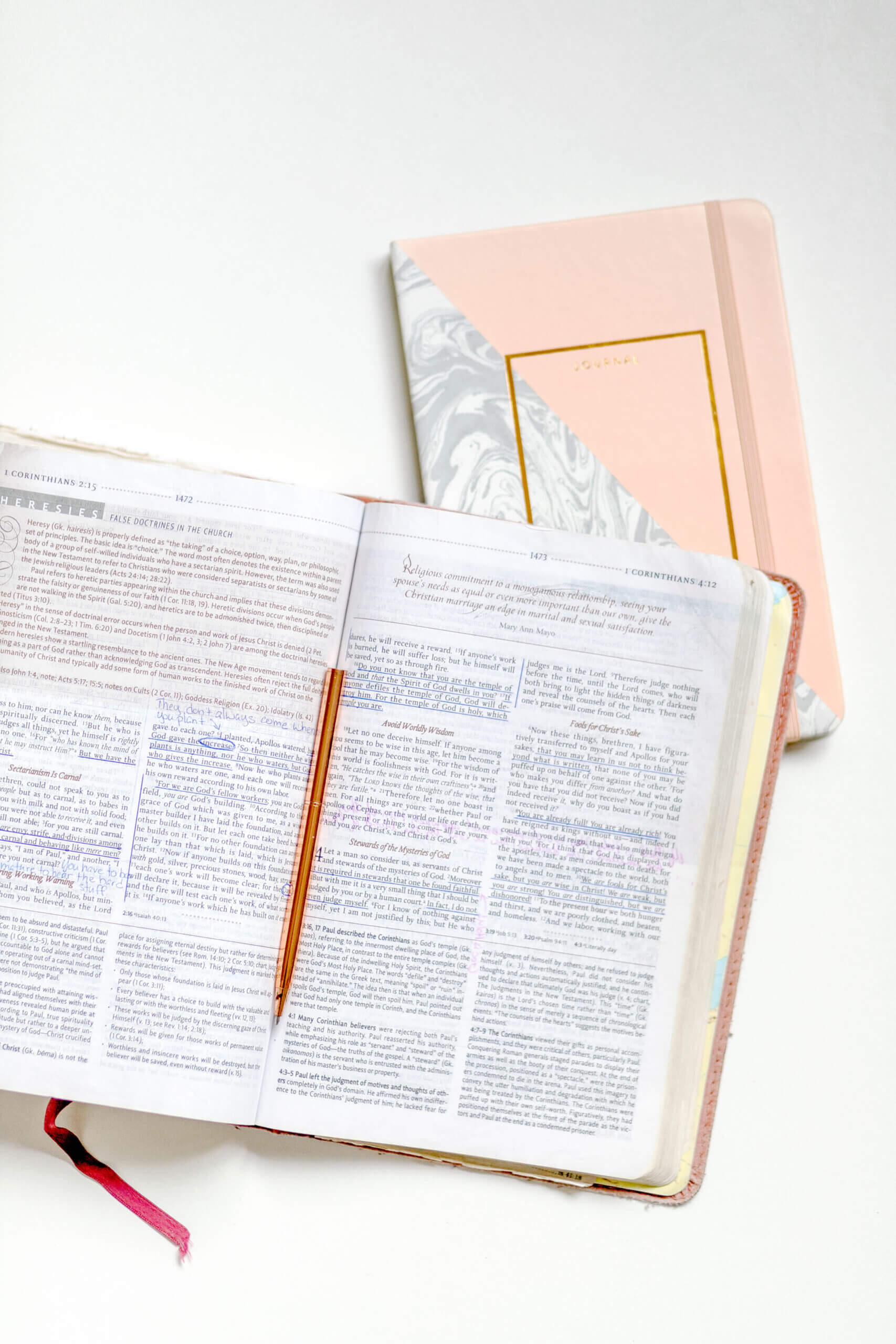
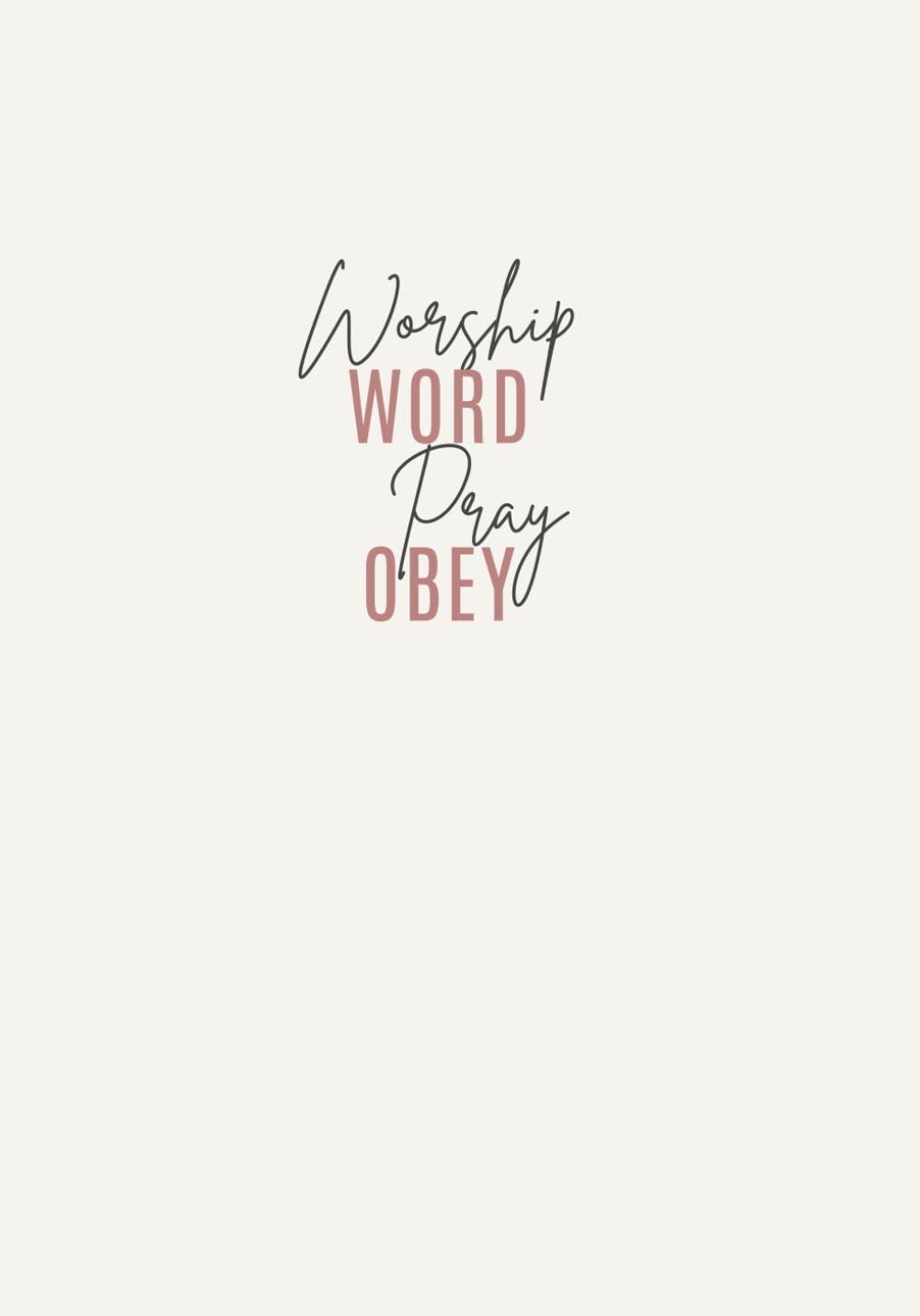



Thanks for this very helpful list!
I use BoardBooster for Pinterest. I love it! The growth I’ve gotten on Pinterest since I started using it is pretty awesome.
For scheduling, I’m very old school and use a planner. Everything is color-coded.
I love using Google Drive. I track long term plans there and keep my drafts on it.
Hi Kate! Agreed – the return I’ve gotten from just a little engagement on Pinterest has been awesome. I’m still such a newbie on that platform, though. I will check out BoardBooster! I buy a planner every year – as much as I lean on tech tools, I simply cannot let go of my trusty pen and paper, so I’m with ya there. Good tip on Google Drive too! I need to utilize that more. I feel like when it first came out it was kind of clunky so I lost interest in it pretty quickly, but I know Google has improved its interface. May need to take another look soon! Thanks for stopping by!
Heather, this is a great resource that I’ll want to revisit often. I just pinned it to my blogging board to share with other bloggers as well. Thank you!
Thank you, Marva!